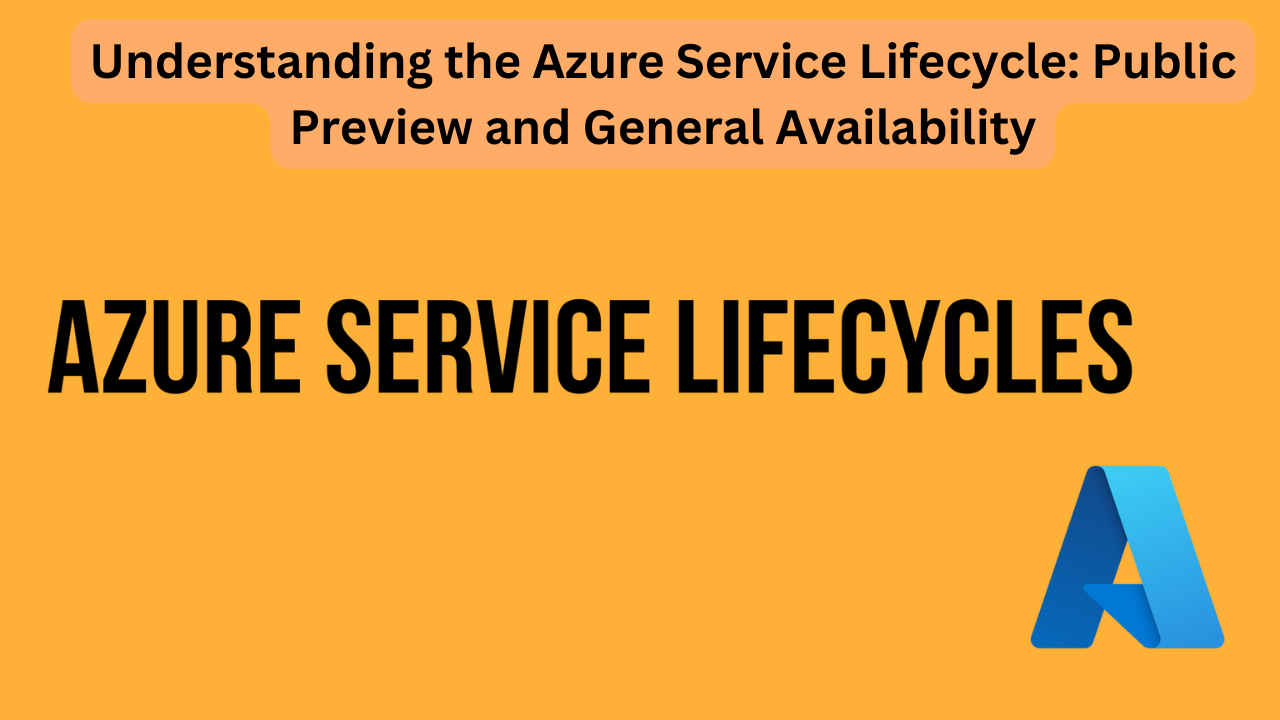In the world of cloud computing, knowing the lifecycle of services is essential for building reliable and efficient applications. Every Azure service follows a lifecycle, from development to public usage, and understanding the stages of this lifecycle can help in making more informed decisions for application deployment and design. In this article, we’ll explore the Azure service lifecycle, including key stages like Public Preview and General Availability (GA), and what they mean for your applications.
What is the Azure Service Lifecycle?
The Azure Service Lifecycle outlines the stages every Azure service undergoes from conception to full public release and beyond. Each Azure service is initially developed, tested, and then gradually released to users in stages to ensure stability, scalability, and security. The lifecycle primarily comprises three stages: Private Preview, Public Preview, and General Availability (GA). Let’s dive into each stage and its implications.
1. Private Preview: Testing with Limited Audience
The Private Preview is the earliest stage in the lifecycle of an Azure service. During this phase, a limited group of high-profile customers, Microsoft employees, Most Valuable Professionals (MVPs), and regional directors are given access to the service under a Non-Disclosure Agreement (NDA).
- Purpose: Private Preview is aimed at gathering feedback on initial features and addressing any critical issues before wider release.
- Limitations: The service might have limited features, and access is restricted to specific regions or users. Feedback in this stage is essential for the direction and development of the service.
Example: A new Azure machine learning feature may first undergo Private Preview, where it is tested by expert users who provide valuable feedback to Microsoft.
Read More- Optimizing Azure Costs with Azure Cost Management
2. Public Preview: Open for Experimentation
Once the service has passed the Private Preview stage, it moves to Public Preview. At this stage, most of the core functionalities are ready, and the service is made available to a broader audience.
Key Features of Public Preview
- Testing & Feedback: Public Preview allows customers to experiment, test, and provide feedback on the service. This feedback loop helps Microsoft make refinements before the service’s final release.
- Scope of Service Level Agreement (SLA): Most public preview services do not include an SLA, meaning they are not covered by the same uptime and performance guarantees as fully released services. Therefore, Public Preview services are generally not recommended for production environments.
- Support & Availability: Customer support may be limited or unavailable, and Public Preview services may be available only in selected Azure regions.
- Pricing: The pricing for Public Preview services is often different and may be discounted, allowing users to test the service while Microsoft gauges optimal pricing strategies for GA.
Considerations for Using Public Preview in Production
Some users might consider using Public Preview features in their production environment, though it comes with risks. This is generally recommended only if:
- The feature provides significant value that outweighs the potential risks.
- The service is not critical to core business operations.
Example: Suppose a company uses Azure’s Public Preview for a new data processing feature in a non-critical application to evaluate its capabilities. They benefit from the early adoption, but remain cautious about potential downtime.
3. General Availability (GA): Ready for Production
Once the service has been refined based on feedback from Public Preview, it is re-released in the General Availability (GA) stage.
Key Features of General Availability
- Full SLA Coverage: The service now includes a formal SLA, covering uptime, performance, and availability, making it reliable for production workloads.
- Wider Support and Availability: The service is generally available across more regions, and customer support is fully accessible.
- Pricing Adjustments: GA services are priced at a finalized rate, which reflects the service’s value and market competitiveness.
- Continuous Improvement: Even in GA, services continue to evolve. New features are added, which might enter the lifecycle anew (in Public Preview) before being rolled into GA.
Example: Azure SQL Database is a GA service with a robust SLA and wide regional support, making it a reliable choice for mission-critical applications.
How Service Lifecycle Impacts Application Decisions
Understanding a service’s lifecycle stage is crucial for determining if it fits your application needs, especially when balancing risk, cost, and functionality. Here’s how each stage impacts decision-making:
1. Risk Management
- Using GA services in production ensures stability, support, and uptime guarantees. Public Preview services, however, pose potential risks due to lack of SLA and limited support.
2. Cost Optimization
- Public Preview services might offer discounted pricing, making them suitable for experimental or development environments. GA services, on the other hand, have standardized pricing for production-grade use.
3. Feature Availability
- Public Preview might offer cutting-edge features, but these could be subject to change. GA services are generally feature-complete for long-term use, though new features might periodically enter Public Preview.
Read More- How to Save on Azure Services: Cost Reduction Techniques and Tools
Accessing and Exploring Azure Previews
Microsoft offers various tools for staying updated on the Azure lifecycle stages:
- Azure Preview Portal: Accessible at preview.portal.azure.com, this portal allows users to view and try upcoming features of the Azure portal itself.
- Azure Updates Page: The Azure Updates page provides the latest information about services in development, Public Preview, or GA. Users can filter by service category or update type to explore the latest changes.
Should You Use Public Preview Services?
Using Public Preview features comes with both benefits and drawbacks. Here are some general guidelines:
- Use Public Preview features if the service offers a competitive advantage, has minimal impact on critical applications, and you are willing to work with potential limitations.
- Avoid Public Preview for mission-critical applications where downtime, limited support, or regional restrictions could impact business operations.
Summary Table: Key Differences Between Public Preview and General Availability
| Feature | Public Preview | General Availability (GA) |
|---|---|---|
| SLA Coverage | Usually not covered by SLA | Fully covered by SLA |
| Support | Limited support | Full support available |
| Regional Availability | Limited regions | Broad regional coverage |
| Pricing | Often discounted | Standardized pricing |
| Use Case | Experimental, testing | Production environments |
| Feature Completeness | Subject to changes | Feature-complete for reliable use |
| Risk Level | Moderate risk (beta testing phase) | Low risk (production-ready) |
FAQs About Azure Service Lifecycle
1. What is the purpose of Public Preview in the Azure Service Lifecycle?
- Public Preview allows users to test new features or services, providing feedback that helps Microsoft improve the service before its full release.
2. Can I use Public Preview services in production?
- While possible, it is generally not recommended due to limited SLA coverage, potential instability, and limited support.
3. What is General Availability (GA) in Azure?
- GA signifies that the service is production-ready, with full support, standardized pricing, and an SLA for uptime and availability.
4. How does the Azure Updates page help users?
- The Azure Updates page allows users to track new service releases, updates, and improvements, helping them stay informed about changes in the Azure ecosystem.
5. What happens if Microsoft discontinues a service in Public Preview?
- Microsoft may change or cancel a service in Public Preview if it does not meet expectations. Generally, feedback from this stage informs final decisions about the service’s future.
6. Is there any cost advantage to using Public Preview?
- Yes, Public Preview services are often available at discounted rates, providing cost savings for testing and development environments.
7. How does Microsoft ensure stability in General Availability?
- GA services undergo extensive testing and improvement based on Public Preview feedback, making them stable for production use with guaranteed SLA.
Conclusion
Understanding the Azure service lifecycle, including Public Preview and GA stages, allows you to make more informed choices for application deployment and design. While Public Preview services offer exciting new features, GA services provide the reliability and support essential for production environments. Keeping up-to-date with Azure updates can help you integrate the best services to optimize performance, cost, and functionality for your applications.