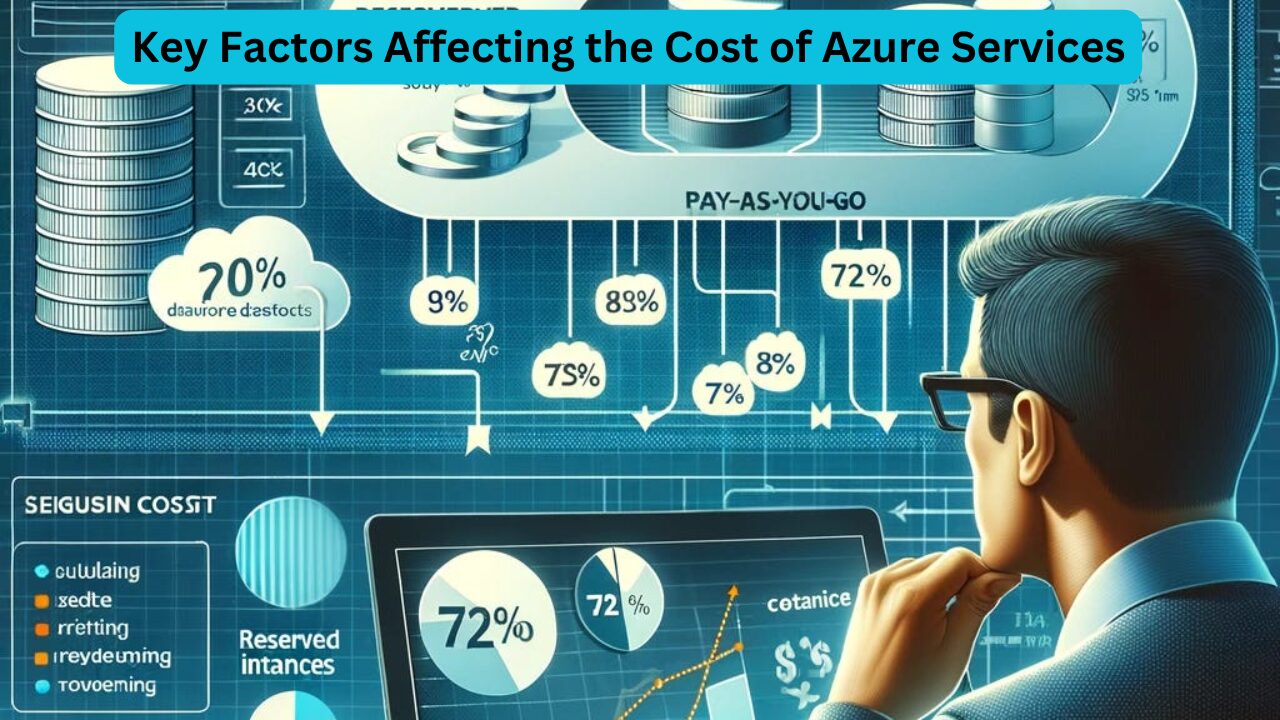As organizations increasingly adopt cloud platforms like Microsoft Azure, understanding cost factors becomes crucial for maintaining efficient budget management. In this article, we will explore the primary elements that impact the cost of Azure services. By the end, you should have a clear understanding of the following key cost-driving factors: Resource Types, Services, Location, and Networking Traffic (both Ingress and Egress). These four components form the foundation for Azure’s pricing structure, though additional cost-saving strategies will be covered in subsequent discussions.
1. Resource Types: Understanding Usage Metrics
The resource type primarily refers to the specific kind of service being utilized. When you select a resource type on Azure—such as a virtual machine (VM) or a SQL database—various metrics track the usage. These metrics depend on several configurations, such as the CPU power, memory, storage, and operational duration. Different resources have different metrics:
- Virtual Machines: Usage is calculated based on CPU cores, memory (RAM), and duration of uptime.
- SQL Databases: Cost considerations include CPU, memory, storage, and uptime, along with I/O operations.
- Azure Functions: Cost is based on the frequency and duration of function execution, making it a more dynamic, consumption-based model.
- Storage Accounts: Factors include data storage size, access tiers, and operation frequency.
To help users estimate costs based on these metrics, Azure provides a Pricing Calculator. This tool enables you to input specific configurations and view estimated monthly costs, assisting in the budgeting process.
Read More- Azure Blueprints: Streamlining Governance and Compliance in Azure
2. Service Plans and Offer Types
Azure offers multiple service plans to fit various business needs. Here’s an overview of common Azure offer types:
- Pay-As-You-Go: This model allows flexible monthly billing based on usage. It is beneficial for businesses that may not have predictable workloads.
- Azure Free Tier: Perfect for initial testing and exploration, the free tier offers limited access to certain services at no cost.
- Enterprise Agreement: Designed for large organizations, this agreement offers discounted rates for long-term commitments.
- Cloud Solution Providers (CSP): These partners resell Azure services and may offer tailored pricing, especially for small to medium-sized enterprises.
Choosing the correct service plan can result in substantial cost savings. For instance, organizations with larger infrastructures may prefer the Enterprise Agreement for negotiated discounts, while small businesses might benefit from CSPs with customizable options.
3. Location of Services
The geographical location of the data center hosting your resources significantly influences Azure costs. Microsoft Azure has a global network of data centers organized into regions, such as West Europe, North Europe, East US, and East Asia. Costs vary depending on regional operating expenses, electricity costs, and taxation.
For example, a virtual machine with a specific configuration might cost $100 per month in the West Europe region, while the same setup in North Europe could have a slightly different cost. In addition to pricing, location selection should consider factors like latency (the distance to end-users) and availability of specific services in a region.
Best Practices for Choosing a Location:
- Optimize for Latency: Select regions near your primary user base to improve response times.
- Evaluate Cost Differences: Use the Azure Pricing Calculator to compare pricing across different regions.
- Verify Service Availability: Not all Azure services are available in every region; confirm that your selected region offers the services you need.
4. Networking Traffic (Bandwidth)
Networking costs in Azure revolve around inbound and outbound data traffic.
- Ingress Traffic (Inbound): Data transfers into Azure are generally free.
- Egress Traffic (Outbound): Data transfers out of Azure incur charges. This applies when transferring data from Azure to other locations or other Azure regions.
Azure charges differently based on data transfer scenarios:
- Transfers between Azure regions within the same geographic area.
- Transfers across different continents.
- Transfers within the same region (typically free).
If you’re building globally distributed applications, understanding these costs will be essential. Significant data movement between regions, especially cross-continent traffic, can quickly increase expenses.
Cost Estimation Tools: Azure Pricing Calculator
The Azure Pricing Calculator is invaluable for calculating anticipated costs before deploying resources. Here’s a brief look at how to use it:
- Add Services: Begin by selecting the resources and services required, such as virtual machines or databases.
- Configure: Set specifications, such as region, storage size, redundancy options, and performance tier.
- View Cost Estimate: The calculator provides a detailed cost breakdown based on your configurations.
Summary Table: Key Cost Drivers
| Factor | Description | Examples |
|---|---|---|
| Resource Types | Types of Azure resources used, each with unique usage metrics | VM CPU hours, Database storage usage |
| Service Plans | The type of Azure offer (Pay-As-You-Go, Enterprise Agreement) affects rates | Enterprise discounts, CSP pricing |
| Location | Data center region; pricing varies by region based on operating costs | West Europe vs. East US region costs |
| Networking | Charges for data moving in/out of Azure, primarily affects outbound traffic | Ingress (free), Egress (charges) |
FAQs
1. What is the most cost-effective way to use Azure services?
Answer: Choose appropriate resource types, pick a cost-effective region, and evaluate service plans like Enterprise Agreements for potential discounts. Reserved Instances also offer savings for long-term use.
2. Does Azure charge for both inbound and outbound data transfers?
Answer: Inbound (ingress) data transfers are typically free, while outbound (egress) transfers incur costs, especially when moving data between regions or across continents.
3. How can I estimate my Azure service costs in advance?
Answer: Use the Azure Pricing Calculator, where you can configure resources, regions, and usage specifics to get a cost estimate.
4. Why do costs vary across Azure regions?
Answer: Costs differ due to regional factors like operational expenses, electricity, and taxation, making some regions cheaper to operate than others.
5. What’s the role of CSPs in Azure pricing?
Answer: Cloud Solution Providers (CSPs) are third-party vendors who resell Azure services, often providing customized pricing options for small to medium-sized businesses.
6. Do all Azure regions support the same services?
Answer: No, certain regions may lack some services due to regulatory or infrastructure limitations. Check service availability when selecting a region.
7. Are there any cost-saving options available for Azure services?
Answer: Yes, Azure offers cost-saving options like Reserved Instances and Hybrid Benefits, which provide discounts for extended commitments or integrating on-premises licenses.
Conclusion
Understanding the key factors—Resource Types, Service Plans, Locations, and Networking Traffic—that influence Azure costs can greatly enhance financial planning and decision-making. Using tools like the Azure Pricing Calculator and evaluating service and location options will help you manage costs effectively.