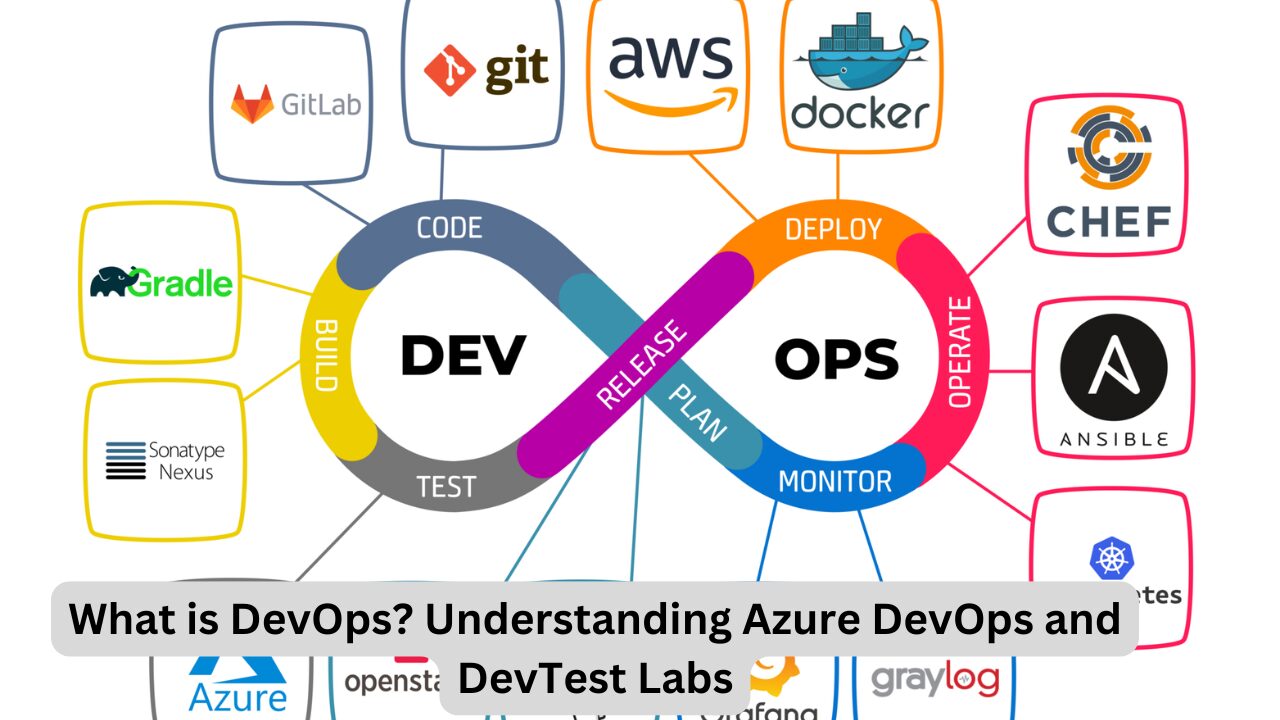DevOps is a modern approach combining development and operations, aimed at creating seamless collaboration between software development and IT operations. This combination shortens the development lifecycle, allowing faster and more reliable software delivery while maintaining high quality. DevOps revolves around tools that support continuous integration (CI) and continuous delivery (CD), which are essential for maintaining an efficient and automated software pipeline. In this article, we’ll explore two core Azure services that facilitate DevOps practices: Azure DevOps and Azure DevTest Labs.
Table of Contents
- What is DevOps?
- Key Azure DevOps Features
- Azure DevTest Labs Overview
- Comparison: Azure DevOps vs. DevTest Labs
- Summary
- FAQs
What is DevOps?
DevOps combines development and operations practices, targeting faster delivery of applications and services. By integrating CI/CD pipelines, organizations ensure that software is built, tested, and deployed faster and more reliably. Key benefits include:
- Increased Efficiency: Automation and streamlined workflows reduce manual errors and accelerate processes.
- Improved Collaboration: Teams work closely to achieve shared goals.
- Higher Quality: With continuous testing and monitoring, the overall quality of software improves.
In Azure, two services, Azure DevOps and Azure DevTest Labs, are specifically tailored to support DevOps processes.
Key Azure DevOps Features
Azure DevOps is an end-to-end suite that provides tools to manage every part of the DevOps process, from code management to testing, deployment, and monitoring. Let’s look at its primary features:
1. Boards
Boards is a project management tool for tracking work across team members. It enables teams to manage deliverables, feature updates, user stories, and track work status from a single dashboard.
2. Repos
Repos offer source control, allowing teams to collaborate on code. This feature supports version control and helps maintain a repository of all project versions, ensuring consistency across updates.
3. Pipelines
Pipelines enable automation for building and deploying applications. With CI/CD pipelines, code is automatically built, tested, and deployed to production or staging environments, ensuring consistent application updates.
4. Artifacts
Artifacts allow teams to host and share packages, libraries, and dependencies that their applications rely on. These artifacts can be integrated into CI/CD pipelines, enabling seamless management and distribution of shared resources.
5. Test Plans
Test Plans support both manual and exploratory testing, helping teams track and ensure the quality of deliverables. This feature makes it easy to document, manage, and analyze testing processes.
Azure DevOps Marketplace
If the standard features aren’t enough, Azure DevOps offers a marketplace with thousands of plugins and extensions. These tools allow users to customize Azure DevOps to fit their specific needs.
Azure DevOps Evolution
Originally known as Team Foundation Server (TFS), Azure DevOps has undergone multiple transformations. TFS moved to the cloud as Visual Studio Team Services (VSTS), and it has since evolved into the comprehensive Azure DevOps platform.
Read More- Exploring Artificial Intelligence with Azure Machine Learning Services
Azure DevTest Labs Overview
Azure DevTest Labs provides a dedicated workspace where developers and testers can quickly create virtual machines for testing and development. This service simplifies the process of provisioning VMs with pre-configured settings, reducing setup time and enabling a more efficient workflow. Let’s explore its key features:
1. Virtual Machine Provisioning
Azure DevTest Labs allows developers to create VMs on-demand, enabling them to test and develop new solutions in an isolated environment. Users can select their preferred OS, base images, and add specific tools like Visual Studio, Git, or even custom software.
2. Artifacts for Configuration
In DevTest Labs, users can configure VMs with specific artifacts—predefined packages or tools like 7-Zip, Visual Studio, or Git. This customization allows each VM to meet the unique requirements of different projects.
3. Cost Control Policies
To manage resources efficiently, Azure DevTest Labs offers cost control policies. Administrators can enforce rules on VM quotas, set auto-start and auto-shutdown schedules, and limit VM sizes and OS types. These policies help keep costs predictable while ensuring resources are used responsibly.
4. Scheduling and Automation
Admins can configure auto-shutdown policies to ensure VMs are turned off when not in use, helping reduce unnecessary costs. Additionally, Azure DevTest Labs supports automation through CI/CD pipelines in Azure DevOps, allowing users to manage resources programmatically.
Comparison: Azure DevOps vs. DevTest Labs
| Feature | Azure DevOps | Azure DevTest Labs |
|---|---|---|
| Primary Use Case | CI/CD, code management, project tracking | VM provisioning, testing, sandbox environments |
| Key Tools | Boards, Repos, Pipelines, Artifacts, Test Plans | VM templates, artifacts, policies, automation |
| Target Audience | Developers, project managers, IT operations | Developers, testers |
| Customization | Extensive extensions via Azure DevOps Marketplace | Custom templates, VM artifacts |
| Cost Management | Resource tracking through Pipelines and Artifacts | Cost control policies, VM quotas, auto-shutdown |
Summary
In conclusion, Azure DevOps and Azure DevTest Labs are essential services for implementing DevOps practices within Azure. While Azure DevOps supports end-to-end development workflows with CI/CD, code management, and testing tools, DevTest Labs provides a flexible, cost-effective environment for creating and managing VMs. Together, these tools enhance productivity, improve collaboration, and ensure a streamlined development lifecycle, helping organizations deliver high-quality software efficiently.
FAQs
- What is the purpose of DevOps in Azure?
- DevOps combines development and operations, emphasizing automation, collaboration, and faster delivery. In Azure, DevOps streamlines workflows and enables continuous integration and delivery.
- What are Azure DevOps boards used for?
- Boards track work progress, manage deliverables, and organize project tasks, helping teams visualize and manage work across the development lifecycle.
- Can I use Azure DevOps without Azure DevTest Labs?
- Yes, Azure DevOps is independent of DevTest Labs, though both services can complement each other by managing code pipelines and creating sandbox environments, respectively.
- How do Azure Pipelines support CI/CD?
- Azure Pipelines automate the building, testing, and deployment of code, ensuring consistent and reliable CI/CD processes across different environments.
- What are artifacts in Azure DevOps?
- Artifacts are packages, libraries, or dependencies shared across a project. These can be hosted and integrated into CI/CD pipelines, facilitating code sharing and collaboration.
- How does Azure DevTest Labs manage costs?
- DevTest Labs provides policies for setting VM quotas, defining auto-shutdown schedules, and controlling VM types, which helps manage and reduce resource costs.
- What is the Azure DevOps Marketplace?
- The Azure DevOps Marketplace offers thousands of plugins and extensions that allow users to enhance and customize Azure DevOps functionalities for specific project needs.
Azure DevOps and Azure DevTest Labs provide a powerful DevOps ecosystem, promoting efficiency, reducing costs, and accelerating the development process. By leveraging these tools, teams can stay competitive, agile, and prepared for rapid software delivery in a constantly evolving digital landscape.