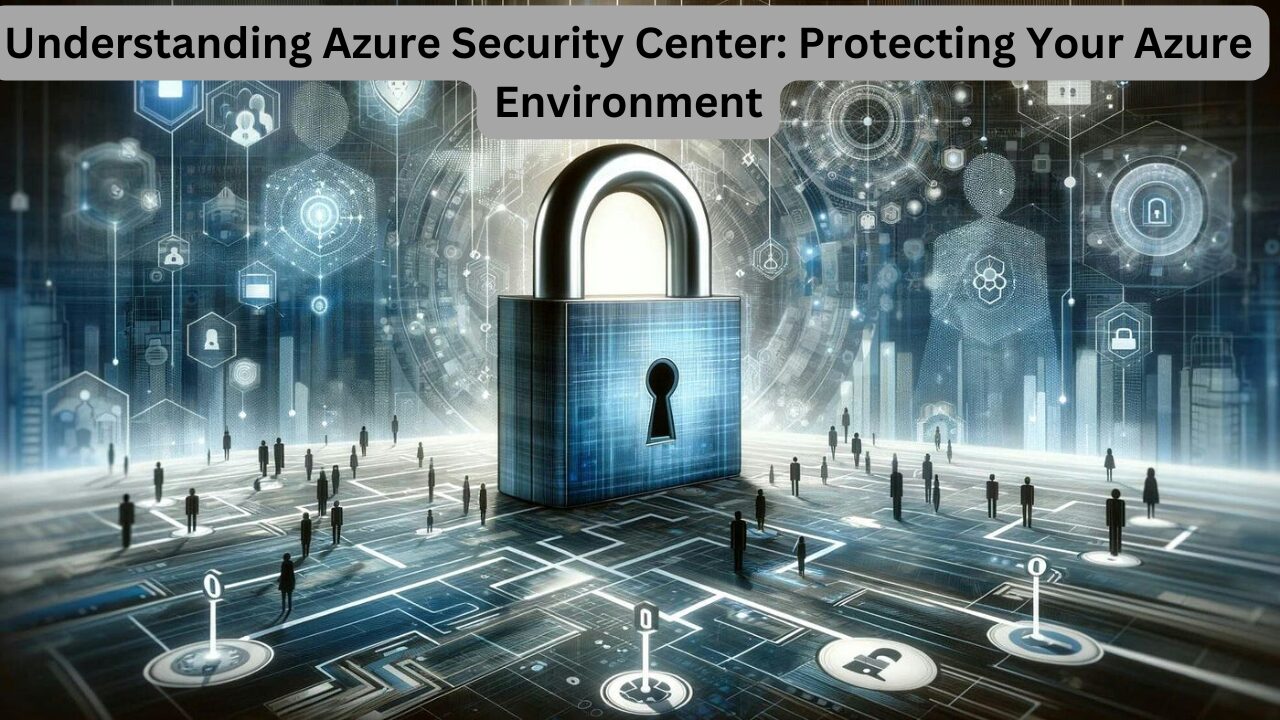In the complex landscape of cloud computing, securing your resources is paramount. Microsoft Azure offers Azure Security Center as a powerful tool for continuous security management, protection, and assessment of your Azure and hybrid resources. This guide covers the features, benefits, and practical uses of Azure Security Center to help you understand how it can safeguard your environment.
Table of Contents
- What is Azure Security Center?
- Core Features of Azure Security Center
- Understanding Secure Score and Recommendations
- Azure Defender and Advanced Security
- Managing Security Alerts and Vulnerability Assessments
- Just-In-Time Access for Enhanced Security
- Compliance and Regulatory Standards
- Azure Security Center Tiers and Pricing
- Using Azure Security Center with Azure Advisor
- Frequently Asked Questions (FAQs)
1. What is Azure Security Center?
Azure Security Center is Microsoft’s centralized security management system for monitoring, securing, and protecting Azure cloud resources. It continuously scans services, whether they are infrastructure as a service (IaaS) or platform as a service (PaaS), to ensure optimal security across your Azure environment. Security Center provides actionable recommendations, allowing administrators to take immediate action to mitigate vulnerabilities.
Azure Security Center is also extendable to on-premises virtual machines via installed agents, which makes it ideal for hybrid cloud environments.
2. Core Features of Azure Security Center
The key functionalities of Azure Security Center include:
- Continuous Resource Monitoring: Scans all Azure services and resources for potential security risks.
- Actionable Recommendations: Provides prioritized security suggestions for system hardening.
- Hybrid Security Integration: Extends security management to on-premises VMs, providing seamless protection across environments.
- Threat Detection and Mitigation: Uses machine learning and threat intelligence to proactively identify and mitigate risks.
- Just-In-Time (JIT) Access Control: Limits access to virtual machines, reducing the attack surface by allowing only authenticated and approved requests.
3. Understanding Secure Score and Recommendations
Secure Score is a high-level metric reflecting the overall security posture of your environment, calculated based on your resources’ compliance with Microsoft’s security recommendations. The higher the score, the more secure your environment is.
To improve your secure score, Azure Security Center provides prioritized recommendations. These are sorted by potential score impact, so the most effective recommendations appear first. Common recommendations include enabling multi-factor authentication (MFA) for admin accounts, configuring vulnerability assessments, and setting up JIT access.
Read More- Azure Identity and Access Management: A Comprehensive Guide
4. Azure Defender and Advanced Security
Azure Defender is the paid tier of Azure Security Center, offering additional protections such as:
- Enhanced Security Alerts: Alerts that notify you about potential threats, vulnerabilities, and active attacks.
- Advanced Threat Protection for Virtual Machines and Databases: Proactively scans VMs and databases for security gaps.
- Just-In-Time VM Access Control: Configures VM access on an as-needed basis, ensuring critical VMs are not exposed unnecessarily.
- Vulnerability Management: Regular assessments to identify and address security flaws within your VMs.
Azure Defender also includes vulnerability assessments for containers and applications, making it a comprehensive solution for advanced security needs.
5. Managing Security Alerts and Vulnerability Assessments
Azure Security Center’s Security Alerts feature categorizes alerts by severity, providing information on suspicious activities. For example, if Security Center detects unusual login attempts on your VM, it categorizes the alert, identifies the originating IP, and provides action recommendations to prevent similar attacks.
Vulnerability Assessments within Security Center allow you to:
- Identify weak points in your infrastructure.
- Apply quick fixes to address high-severity risks.
- Review results regularly to ensure resources remain secure over time.
6. Just-In-Time Access for Enhanced Security
JIT access is a feature available through Azure Defender that allows you to limit access to VMs only when necessary. When JIT is enabled:
- Access to VMs is temporarily granted upon request, reducing exposure.
- Specific ports can be locked down, and access can be granted only to approved IP addresses.
- You can configure access requests based on user roles, ensuring that sensitive VMs are not accessible to unauthorized personnel.
By managing access on an as-needed basis, you can greatly reduce your environment’s attack surface.
7. Compliance and Regulatory Standards
Azure Security Center includes a Regulatory Compliance dashboard that aligns with common standards like:
- ISO 27001
- PCI DSS
- NIST 800-53
The dashboard provides compliance recommendations to help you meet the required standards for your business and regulatory needs.
8. Azure Security Center Tiers and Pricing
Azure Security Center is available in two tiers:
- Free Tier: Offers essential security assessments, recommendations, and secure score tracking for Azure resources.
- Azure Defender (Paid Tier): Includes advanced features like threat detection, JIT access, and additional vulnerability assessments. Pricing is per resource, making it scalable and cost-effective as you only pay for resources you wish to protect.
9. Using Azure Security Center with Azure Advisor
Azure Security Center recommendations are also available in Azure Advisor, a tool that consolidates performance, security, and cost recommendations in a single pane of glass. Security recommendations shown in Advisor originate from Security Center, making it easy to access and act on insights from one location.
10. Frequently Asked Questions (FAQs)
1. What’s the difference between Azure Security Center and Azure Defender?
- Azure Security Center includes essential security recommendations and monitoring for free, while Azure Defender is the paid tier with additional protections like threat detection, JIT access, and hybrid cloud security capabilities.
2. How does Secure Score work?
- Secure Score is a cumulative metric that measures your Azure environment’s security compliance based on completed recommendations. It helps track and improve your security posture.
3. Can I use Azure Security Center to protect my on-premises resources?
- Yes, by installing agents on on-premises VMs, Azure Security Center extends its protection to hybrid environments.
4. Is Azure Security Center available for free?
- Yes, the basic version of Azure Security Center is free, providing essential security assessments and recommendations.
5. What is Just-In-Time (JIT) VM Access?
- JIT access is a feature that temporarily grants VM access when needed, reducing exposure by closing ports and limiting access to approved IPs.
6. How often does Security Center update recommendations?
- Recommendations are updated based on a regular assessment cycle, with most taking place within a 24-hour window.
7. Can Azure Security Center help with regulatory compliance?
- Yes, it includes a regulatory compliance dashboard that aligns with standards like PCI DSS, ISO 27001, and others, offering guidance to meet these requirements.
Azure Security Center serves as a centralized, powerful security management tool in Azure, helping organizations proactively protect their resources through continuous monitoring, threat detection, and compliance management. By leveraging its features, businesses can ensure that their Azure environments and hybrid setups meet both organizational and regulatory security standards.