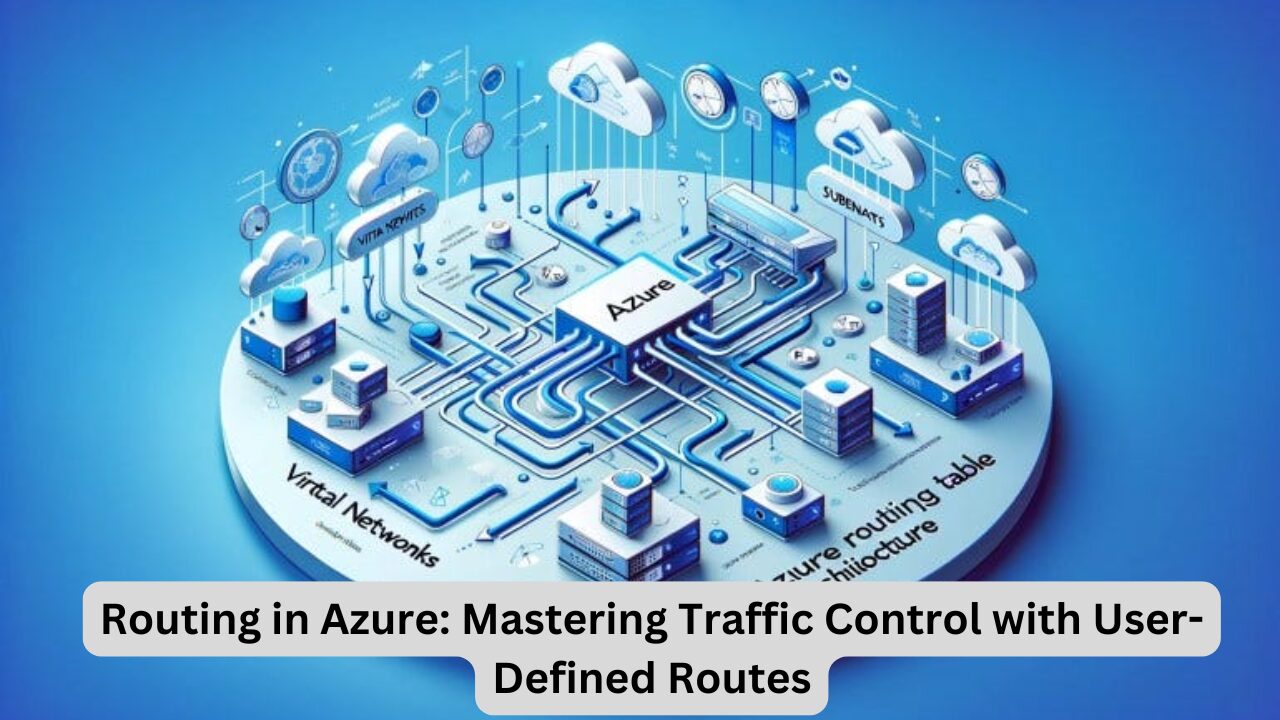In this article, we delve into routing in Microsoft Azure, focusing on the critical concept of User-Defined Routes (UDRs) and their role in network traffic management. By default, Azure provides routing capabilities that facilitate seamless communication between resources within the same virtual network. However, for specialized network configurations, user-defined routes enable custom traffic flow control, enhancing security and performance. Let’s explore how you can leverage UDRs to control Azure traffic routing effectively.
Understanding Routing in Azure
Routing is the method of defining paths for data packets to travel between network devices. In Azure, routing configurations ensure that resources can communicate effectively within and outside a virtual network (VNet). By default, Azure automatically creates a routing table for each subnet in a VNet, enabling direct connectivity between resources in the same VNet and providing internet access. Azure’s internal routing system takes care of default traffic flow, making it easy to set up and maintain virtual networks.
However, sometimes the default routes may not align with specific business needs or security requirements. This is where User-Defined Routes (UDRs) come into play, allowing for custom traffic pathways, and enabling specialized routing configurations such as redirecting traffic through firewalls or inspecting traffic flows.
Key Components of Azure Routing
- Default Routes: Pre-configured by Azure to enable connectivity between VNet resources and internet access.
- Route Tables: Resources that store routing rules, either default or user-defined, to direct traffic flows within Azure.
- User-Defined Routes (UDRs): Custom routing configurations created by users to override default routes or add new routing paths as needed.
Read More- Building IoT Solutions with Azure: A Comprehensive Guide
Scenario: Implementing User-Defined Routes in Azure
Consider a scenario where you have the following Azure resources:
- A Web Server to handle internet traffic.
- An API Server for backend processing, isolated in a separate subnet.
- A Network Virtual Appliance (NVA), which acts as a firewall to inspect and regulate traffic flow.
By default, the web server can communicate directly with the API server due to Azure’s built-in routing. However, if you wish to enhance security by inspecting traffic from the web server to the API server, you would need to route the traffic through the NVA. This setup requires a custom route table with UDRs to control traffic flow as illustrated below.
Setting Up User-Defined Routes in Azure
Step 1: Create a Route Table
- In the Azure Portal, navigate to your resource group and create a new route table.
- Assign the route table to the public subnet where your web server resides. This ensures that all outgoing traffic from this subnet follows the rules defined in the route table.
Step 2: Add a User-Defined Route (UDR)
- In the route table, go to Routes and click Add.
- Enter a name for the route (e.g.,
RouteToNVA). - Set the Address Prefix as the IP address of the destination subnet where your API server resides.
- Under Next Hop Type, select Virtual Appliance.
- Enter the IP address of your NVA, which will act as an intermediary to inspect traffic.
By implementing this UDR, traffic from the web server to the API server will be redirected through the NVA for inspection.
Step 3: Verify the Route
- Connect to the web server and run a trace route command to confirm the new traffic path.
- You should see two hops: one to the NVA and another from the NVA to the API server. This routing setup confirms that traffic is redirected through the NVA as defined in the UDR.
Key Features of User-Defined Routes
- Custom Routing: UDRs allow for precise control over traffic paths within a VNet, enabling specialized configurations like firewall routing.
- Traffic Inspection: By directing traffic through a network virtual appliance (NVA), UDRs support advanced security setups, such as deep packet inspection.
- Flexible Subnet Association: A single route table with UDRs can be associated with multiple subnets, allowing for centralized management of routing rules.
Practical Use Cases for UDRs
- Traffic Inspection and Security: Directing traffic through an NVA, such as an Azure Firewall, for inspecting and monitoring network traffic.
- Enhanced Security with Isolated Subnets: Using UDRs to isolate sensitive workloads, ensuring only specific resources can communicate with each other.
- Custom Internet Access Control: Redirecting traffic to specific endpoints or appliances before reaching the internet, ensuring better security compliance.
Important Considerations for User-Defined Routes
- Next Hop Types: Options include
Virtual Network,Internet,Virtual Appliance,VNet Peering, andNone. Choose based on the desired routing setup. - Subnet-Specific Routing: UDRs are applied at the subnet level, so ensure subnets are correctly associated with the relevant route tables.
- Security and Performance: Redirecting traffic through an NVA may introduce latency, so balance security needs with performance requirements.
- Priority and Route Evaluation: Azure routes are evaluated based on priority, allowing multiple routes to coexist with specific evaluation orders.
FAQs about User-Defined Routes in Azure
- What is a User-Defined Route (UDR) in Azure?
- A UDR is a custom route that overrides Azure’s default routing behavior, allowing users to define specific traffic paths for enhanced control.
- When should I use User-Defined Routes?
- Use UDRs when you need to implement custom routing policies, such as directing traffic through a firewall or controlling access between isolated subnets.
- How do UDRs enhance network security?
- By redirecting traffic through an NVA, UDRs enable traffic inspection and allow only verified data to reach sensitive resources.
- Can I use multiple route tables in one VNet?
- Yes, you can create multiple route tables and associate them with different subnets within the same VNet, providing granular control over routing.
- What are next hop types, and how do I choose one?
- Next hop types include
Virtual Network,Internet,Virtual Appliance, etc. Choose based on whether traffic should stay within the VNet, go to the internet, or pass through a network appliance.
- How can I test a User-Defined Route setup?
- Use commands like
tracerton your virtual machines to trace the routing path and confirm that traffic flows as per your UDR setup.
- What happens if I delete a UDR?
- Once a UDR is deleted, Azure reverts to the default routing paths, which may allow previously restricted traffic flows.
Conclusion
User-Defined Routes (UDRs) in Azure provide flexibility and control over network traffic, allowing you to design custom routing setups tailored to your organization’s security and performance needs. With UDRs, you can manage complex network topologies, enabling traffic inspection, enhanced security, and efficient resource isolation. Understanding and implementing UDRs can significantly bolster your Azure network architecture, ensuring both robust security and streamlined connectivity.
In the next episode, we’ll explore Azure Firewall, examining how it integrates with UDRs to further enhance network security within your Azure environment. Stay tuned for more insights on optimizing Azure’s network capabilities!