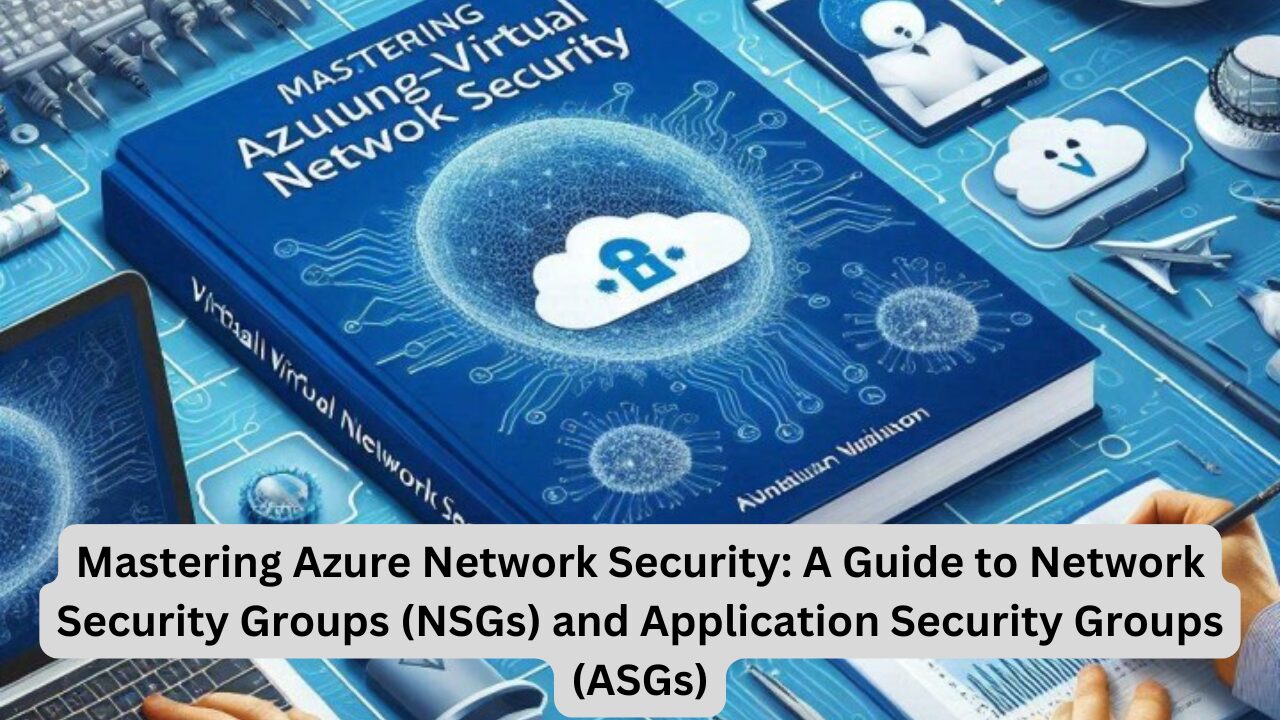Introduction
In the world of cloud infrastructure, security is a top priority. For Azure users, managing security for applications, data, and network traffic is crucial to protect against vulnerabilities and unauthorized access. In this article, we’ll dive into two essential Azure services: Network Security Groups (NSGs) and Application Security Groups (ASGs). These tools help control network traffic, restrict access to resources, and create logical groupings of Azure services, enhancing the security and manageability of your virtual network.
What Are Network Security Groups (NSGs) and Application Security Groups (ASGs)?
Network Security Groups (NSGs) allow administrators to filter and control inbound and outbound network traffic within Azure virtual networks. By defining rules based on IP addresses, ports, and protocols, NSGs enable fine-grained control over which traffic can reach specific resources.
Application Security Groups (ASGs) build on NSGs by allowing resources to be grouped according to their role or purpose within an application. Instead of managing rules for individual IP addresses, administrators can apply security rules to entire groups, simplifying management, especially for larger Azure infrastructures.
In this article, we’ll cover:
- Setting up NSGs and configuring inbound and outbound rules.
- Creating and managing ASGs for logical groupings of resources.
- Real-world examples to demonstrate how these services help secure and manage network traffic.
Network Security Groups: The Basics
Scenario Overview
To understand how NSGs work, let’s imagine a common setup:
- Four servers are used in our application infrastructure.
- Two web servers handle public internet traffic.
- One server manages business logic.
- One server is a database server.
In this scenario:
- The web servers should receive traffic from the internet.
- The business logic server should communicate only with the web servers.
- The database server should be accessible only to the business logic server.
Using NSGs, we can configure each server’s accessibility, ensuring that only the required traffic reaches each server.
Setting Up Network Security Groups
Step 1: Configure NSG for Public Web Servers
- Create an NSG for the web server subnet and add an inbound rule to allow HTTP/HTTPS traffic (port 80/443) from the internet.
- Set up a second inbound rule to allow internal traffic for any necessary communications between web servers.
Step 2: Configure NSG for Business Logic Server
- Add an NSG to the business logic subnet, allowing traffic only from the web servers.
- Block all internet traffic to the business logic server by removing any rule that allows public access.
Step 3: Configure NSG for Database Server
- Create an NSG for the database subnet that only allows inbound traffic from the business logic server.
- Disable all other inbound rules to prevent public access.
Managing NSG Rules in Azure Portal
- Navigate to Azure Portal > Resource Group > Network Security Group.
- Set Inbound Rules:
- Specify Source (IP, ASG, or any).
- Specify Destination (e.g., web server subnet).
- Select the Port and Protocol.
- Choose Allow or Deny for the traffic.
- Outbound Rules:
- Similar to inbound rules, but these manage outgoing traffic from your resources.
By organizing traffic through these rules, you control which traffic reaches specific Azure resources, protecting your infrastructure.
Read More- Exploring Azure Marketplace: Streamlining Resource Management in Azure
Application Security Groups: Simplifying NSG Management
Using NSGs alone can become complex if you need to frequently adjust IP addresses or apply new rules across multiple resources. Application Security Groups (ASGs) simplify this by allowing you to group resources based on their function.
Using ASGs to Organize and Manage Security Rules
Scenario: Grouping Azure Resources by Function
Suppose we group our servers by their function:
- Web Servers (for public access).
- Business Logic Servers (internal application logic).
- Database Servers (data storage and retrieval).
Steps to Create ASGs
- Create ASGs in the Azure Portal:
- Web-ASG for web servers.
- Logic-ASG for the business logic server.
- Database-ASG for the database server.
- Assign ASGs to Virtual Machines:
- In the network settings of each VM, assign the corresponding ASG.
- Configure NSGs Using ASGs:
- Rather than creating rules for individual IPs, create rules based on ASGs.
- For example, allow traffic from Web-ASG to Logic-ASG and from Logic-ASG to Database-ASG.
Benefits of Using ASGs
- Reduced Complexity: By grouping resources, you simplify rule management and minimize the need to update IP addresses.
- Enhanced Flexibility: ASGs make it easy to add or remove resources without modifying NSG rules.
Example: Creating and Testing Network Security Rules
Let’s look at a practical example: configuring RDP (Remote Desktop Protocol) access using an NSG.
- Add a New NSG Rule for RDP:
- Go to Inbound Security Rules in the NSG settings.
- Add a rule to allow inbound traffic over port 3389 (for RDP).
- Set Source to “Any” (or specify an IP for restricted access).
- Set Protocol to TCP, Port to 3389, and Action to Allow.
- Test Connectivity:
- Open your Remote Desktop application.
- Attempt to connect to the VM with the specified IP.
- If the connection succeeds, your rule was successfully applied. To block access, delete the rule.
- Re-test to confirm access is denied.
This example demonstrates how easily network access can be managed with NSG rules.
Key Features of NSGs and ASGs
Key NSG Features
- Traffic Control: Rules for both inbound and outbound traffic control.
- Granular Filtering: Rules based on IPs, ports, and protocols.
- Direction and Priority: Control the direction and sequence of rule application.
Key ASG Features
- Logical Grouping: Group resources for easy management and rule application.
- Reduced Complexity: Lessens the burden of manually managing rules for each IP or service.
- Scalability: Easily add or remove resources within ASGs without altering NSG configurations.
Benefits of Using NSGs and ASGs Together
Enhanced Security and Compliance
By defining specific traffic paths and restricting public access, NSGs help protect sensitive data and applications from unauthorized access. ASGs further enhance security by making it easier to apply NSG rules to grouped resources.
Improved Operational Efficiency
ASGs reduce the need for constant IP updates, making it easier to manage and scale network security configurations as the infrastructure grows.
Flexibility and Scalability
With ASGs, you can create new resources and add them to groups without needing to configure additional security rules. This flexibility is particularly useful for dynamic cloud environments where resources are frequently created and scaled.
FAQ
1. What is the main purpose of a Network Security Group (NSG)?
An NSG is used to control inbound and outbound traffic to Azure resources within a virtual network, enabling administrators to filter access based on IP addresses, ports, and protocols.
2. How does an Application Security Group (ASG) differ from an NSG?
An ASG allows resources to be grouped logically, which simplifies the application of NSG rules. Rather than managing rules for individual IP addresses, administrators can apply rules to ASGs for easier management.
3. Can NSGs and ASGs be used together?
Yes, NSGs and ASGs can be used together. ASGs simplify NSG rule management by allowing resources to be grouped logically, making it easier to apply security rules.
4. How do I create an ASG in Azure?
You can create an ASG through the Azure Portal. Go to “Networking” > “Application Security Groups” > “Add” and define the ASG name and virtual network.
5. Can I use ASGs with non-virtual machines?
ASGs are designed specifically for virtual machines within Azure virtual networks, so they aren’t applicable to other resources outside these networks.
6. What are the main differences between inbound and outbound rules?
Inbound rules filter incoming traffic to resources, while outbound rules filter traffic leaving resources. Both types of rules can be configured in an NSG.
7. Are NSGs and ASGs free to use in Azure?
Yes, both NSGs and ASGs are included in the cost of Azure Virtual Networks and do not incur additional charges.
Conclusion
Network Security Groups (NSGs) and Application Security Groups (ASGs) are powerful tools for securing and managing network traffic in Azure. NSGs allow for detailed control over inbound and outbound traffic, while ASGs simplify rule management by allowing resources to be grouped based on function. Together, NSGs and ASGs provide a robust, flexible solution for protecting Azure environments, enhancing security, compliance, and operational efficiency.
Now that you understand how to use NSGs and ASGs, you’re better equipped to manage secure, scalable Azure infrastructures. For further customization, check out our next guide on creating custom routing tables in Azure.