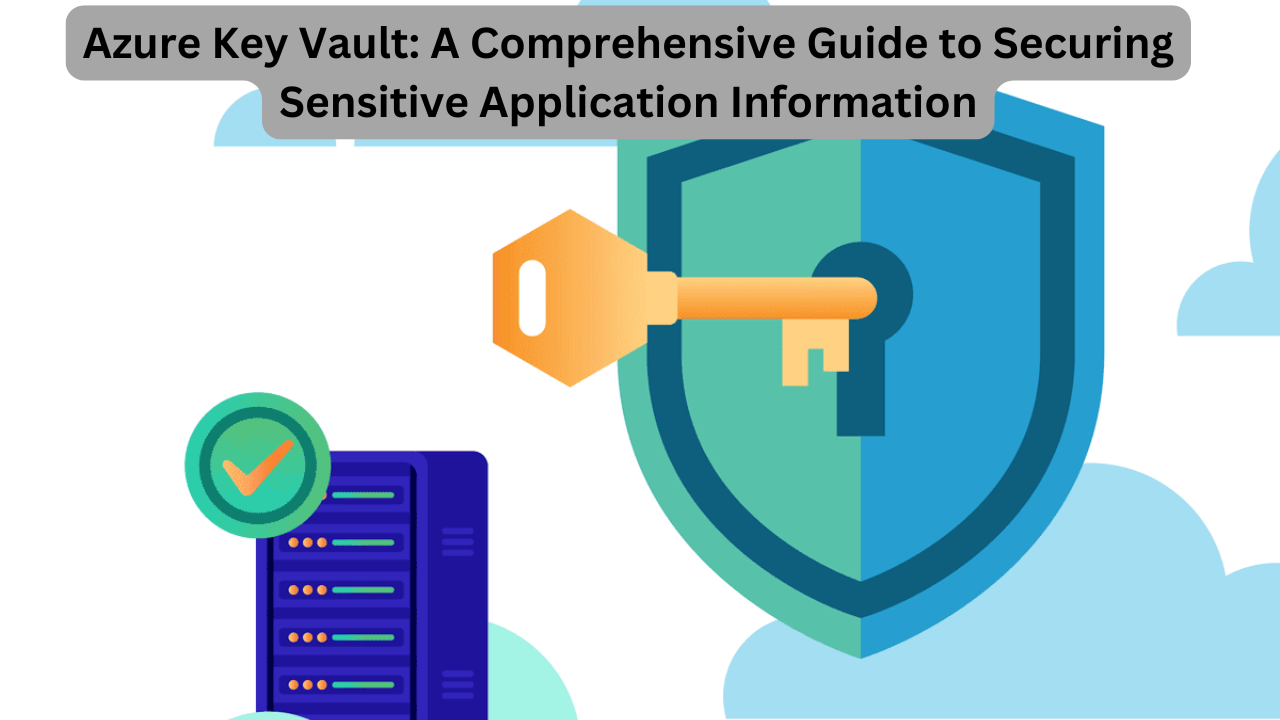In today’s digital environment, securing application information is a top priority for developers, businesses, and IT administrators alike. Microsoft Azure offers a powerful tool to handle this in the form of Azure Key Vault, a platform-as-a-service (PaaS) that ensures a secure storage space for encryption keys, application secrets, and certificates. This article explores Azure Key Vault’s capabilities, its integration with Azure services, and the practical applications it serves.
Let’s dive in to understand how Azure Key Vault works, its use cases, and why it’s considered essential for Azure-based applications.
What is Azure Key Vault?
Azure Key Vault is a managed service within Microsoft Azure that provides secure storage for critical data used in applications. This data can include:
- Encryption Keys: Used for encrypting and decrypting application data, ensuring that even if unauthorized access occurs, the data remains protected.
- Application Secrets: Sensitive information such as passwords, database credentials, and API keys that applications require to function securely.
- Certificates: Cryptographic keys used in SSL/TLS to secure network communications and establish trusted connections.
Azure Key Vault centralizes and safeguards these pieces of data, allowing applications to securely access sensitive information without hard-coding it, reducing security vulnerabilities.
Read more – Protecting Azure Virtual Networks with DDoS Protection
Key Features of Azure Key Vault
- Secure Storage for Sensitive Data: Azure Key Vault stores encryption keys, application secrets, and certificates securely. The data is encrypted and stored using industry-standard algorithms, making it difficult for unauthorized users to access.
- Simplified Key Management: By centralizing keys, secrets, and certificates in one location, Azure Key Vault simplifies their management, making it easier to track access and updates across multiple applications.
- Built-in Integration with Azure Services: Azure Key Vault seamlessly integrates with other Azure services like Azure Virtual Machines, Logic Apps, and Azure Functions, ensuring a smoother, code-free connection to sensitive data.
- Access Control and Logging: Azure Key Vault includes access policies that allow administrators to control permissions for specific users or applications. Every access attempt is logged, providing comprehensive visibility and traceability.
- Version Control and Lifecycle Management: Azure Key Vault enables version control, so every change to a secret or key is saved with a new version. It also allows setting activation and expiration dates, making it easy to manage lifecycles for sensitive data.
How Azure Key Vault Works
Azure Key Vault acts as a central repository for sensitive application information. Here’s how it functions in the context of three key areas:
1. Managing Encryption Keys
When applications need to encrypt data, they rely on encryption keys. By default, Azure Key Vault provides platform-managed keys to encrypt Azure resources like virtual machines and disks. However, businesses can opt to manage their own keys for added security. When this happens, the customer-generated keys are securely stored in Azure Key Vault, accessible only to those with specified permissions.
2. Storing Application Secrets
Applications often store sensitive configuration details, such as connection strings or API keys, directly within the application code. However, storing these directly in code introduces significant security risks. Instead, these secrets are stored in Azure Key Vault and retrieved at runtime, enabling applications to access sensitive data without exposing it.
3. Managing Certificates
SSL/TLS certificates enable secure, encrypted connections over the internet. Azure Key Vault stores and manages certificates, which simplifies certificate renewal and reduces the risk of expired certificates causing downtime. Additionally, it enables secure connections between services within Azure.
Practical Scenarios for Azure Key Vault
Azure Key Vault serves several real-world use cases in Azure-based applications:
1. Encrypting Virtual Machine Disks
When creating virtual machines on Azure, administrators need to ensure data stored on the machine’s disk is secure. Azure Key Vault can store the encryption keys for this purpose, enabling seamless disk encryption and protecting data in the event of unauthorized access.
2. Storing Database Credentials for Web Applications
Suppose a web application needs to connect to an Azure SQL Database. Typically, it would require database credentials, which could be stored as secrets in Azure Key Vault. The application can then retrieve these credentials securely at runtime, ensuring sensitive data is never exposed in the application code.
3. Securing Web Traffic with SSL/TLS Certificates
To serve web content securely over HTTPS, an application requires an SSL/TLS certificate. Azure Key Vault provides secure storage and management for these certificates, supporting encrypted communication with users and between services.
Step-by-Step Guide to Using Azure Key Vault
Here’s a quick walkthrough of setting up Azure Key Vault and retrieving a secret:
- Create a Key Vault:
- In the Azure portal, create a new Key Vault within a resource group.
- Name the Key Vault and choose your preferred subscription and region.
- Add a Secret:
- Navigate to the Key Vault and select “Secrets” under “Settings.”
- Choose to generate a new secret, give it a name (e.g., “DatabasePassword”), and provide its value (e.g., “SecurePassword123!”).
- Retrieve the Secret via Logic Apps:
- Use Azure Logic Apps to retrieve the secret. In the Logic App designer, search for the Azure Key Vault connector.
- Set up a “Get Secret” action to retrieve the secret value by specifying the Key Vault name and secret identifier.
- Integrate with Other Azure Services:
- Services such as Azure Functions, Virtual Machines, and App Services can also access secrets in Azure Key Vault, enhancing security and reducing the risk of credentials exposure.
Key Vault Integration with Azure Logic Apps
Azure Logic Apps provides a low-code way to retrieve secrets from Azure Key Vault. Here’s a typical workflow for integrating with Key Vault:
- Trigger Logic App on a Schedule:
- Configure the Logic App to run periodically, for example, every three hours.
- Use the Azure Key Vault Connector:
- Add the Key Vault action to retrieve a secret (e.g., API key) from Key Vault securely.
- Configure Permissions:
- Ensure the Logic App has the appropriate permissions within Key Vault to access the required secrets.
Security and Compliance Features in Azure Key Vault
- Access Policies:
- Key Vault access policies let you define specific permissions for users or applications, controlling who can read, write, or manage secrets.
- Centralized Secret Management:
- By centralizing secrets in one location, administrators can easily update, monitor, and secure access across multiple applications.
- Auditing and Logging:
- Azure Key Vault offers detailed logging through Azure Monitor, providing a clear record of access events, which is essential for auditing and compliance.
Azure Key Vault Pricing
Azure Key Vault has a flexible pricing model based on the number of secrets, keys, and certificates stored and accessed. The standard tier offers fundamental security, while the premium tier includes advanced features like Hardware Security Module (HSM)-protected keys and more extensive logging.
Frequently Asked Questions (FAQs)
1. What types of data can Azure Key Vault store?
- Azure Key Vault can securely store encryption keys, application secrets, and SSL/TLS certificates.
2. Is Azure Key Vault HIPAA compliant?
- Yes, Azure Key Vault meets several compliance standards, including HIPAA, ISO, and SOC.
3. Can Azure Key Vault be used with non-Azure applications?
- Yes, through REST APIs, Azure Key Vault can integrate with external applications.
4. What’s the difference between secrets and keys in Azure Key Vault?
- Secrets are sensitive data like passwords or API keys, while keys are used for encryption and cryptographic operations.
5. Is there a limit to the number of secrets in Azure Key Vault?
- Azure Key Vault has a limit based on service tier, with the premium tier offering higher limits.
6. How is data encrypted in Azure Key Vault?
- Data in Azure Key Vault is encrypted with a 256-bit AES encryption and stored securely.
7. Can Azure Key Vault manage certificate renewal?
- Yes, Azure Key Vault supports certificate renewal and expiration notifications.
Conclusion
Azure Key Vault offers a robust, centralized solution for managing application secrets, encryption keys, and certificates. Its seamless integration with other Azure services, powerful security features, and ease of use make it a vital tool for developers and IT professionals aiming to secure sensitive information in the cloud.