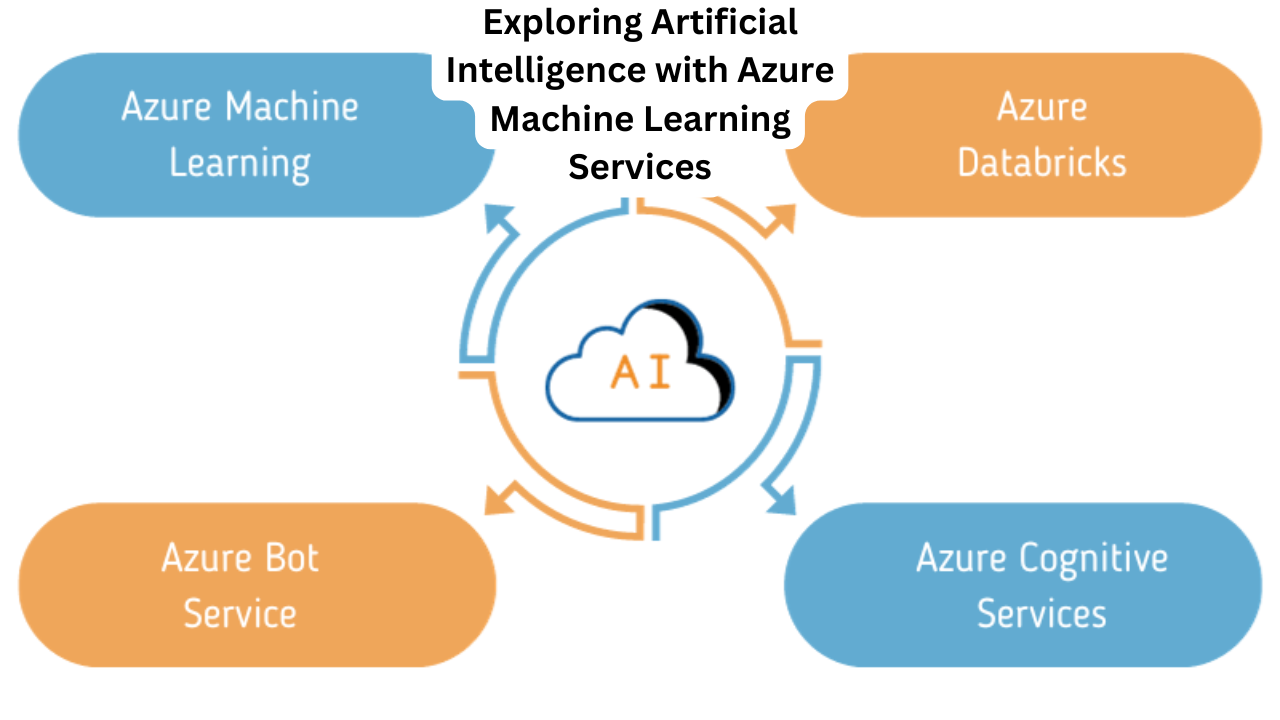Artificial Intelligence (AI) is revolutionizing industries across the globe, enabling machines to simulate human intelligence. In today’s post, we’ll dive deep into Azure’s AI products, with a specific focus on Azure Machine Learning services and tools such as Machine Learning Studio, Automated Machine Learning (AutoML), and Azure’s visual designer. These tools provide a complete, end-to-end solution for building, deploying, and managing machine learning models, streamlining the process for developers and data scientists.
Understanding Artificial Intelligence and Machine Learning
What is AI and Machine Learning?
Artificial Intelligence (AI) refers to the use of software to mimic human intelligence, enabling machines to perform tasks that would typically require human intervention. Machine Learning (ML), a subset of AI, involves training models to learn patterns from data and make predictions based on it. Building a machine learning model requires teaching software to draw insights from data, commonly referred to as training a model. This model is then validated and, if successful, deployed as a web service for real-time use.
Key Benefits of Azure for Machine Learning
Azure Machine Learning provides a robust set of tools to:
- Train, validate, and deploy models with ease.
- Monitor and retrain models to improve performance over time.
- Manage resources efficiently, allowing seamless scaling across projects.
By simplifying the AI model lifecycle, Azure Machine Learning makes it easier to create powerful AI-driven applications.
Read More- Azure Course Chapter 9: VMs, VM Scale Set, App Service, Functions, ACI, AKS
Core Components of Azure Machine Learning Service
Let’s break down the essential features within the Azure Machine Learning ecosystem:
1. Notebooks in Python and R
Azure offers notebooks that allow users to write and execute code in Python or R. These notebooks serve as a workspace where developers and data scientists can run scripts, test different algorithms, and gain insights from data. Microsoft also provides sample notebooks for quick learning and experimentation, making it easier for beginners to get started.
2. Visual Designer
For those who prefer a no-code or low-code experience, Azure Machine Learning offers a visual designer with drag-and-drop functionality. This tool enables users to build machine learning workflows visually, connecting different components like data processing, training, and evaluation. With the visual designer, users can experiment with different approaches without writing code, simplifying the model-building process.
3. Automated Machine Learning (AutoML)
AutoML in Azure allows you to automatically train and compare multiple models. By trying out various algorithms on the data, it quickly identifies the best model based on predefined metrics. This feature significantly accelerates the development process, allowing users to fine-tune parameters and choose the optimal model for deployment.
4. Compute Management
Managing compute resources is a critical aspect of AI model training. Azure Machine Learning provides easy access to Azure’s scalable infrastructure, allowing users to allocate virtual machines, optimize computing power, and reduce operational costs by only paying for what they use.
Step-by-Step Guide: Building a Machine Learning Model with Azure Machine Learning Studio
Now, let’s explore the step-by-step process of using Azure Machine Learning Studio to create a model.
Step 1: Create a Resource Group
Start by creating a resource group in Azure, where you can organize and manage all your resources, such as virtual machines, storage, and more. Once the resource group is set up, create a Machine Learning Workspace to centralize your model development.
Step 2: Launch Azure Machine Learning Studio
From the Azure portal, navigate to the Machine Learning workspace and click Launch Studio. This will open a web-based interface designed to facilitate end-to-end machine learning workflows, offering access to notebooks, AutoML, and visual design tools.
Step 3: Working with Notebooks
Navigate to the Notebooks section to create or import scripts. If you’re new to machine learning, try using the sample notebooks provided by Microsoft, which contain pre-written scripts and tutorials. By experimenting with these samples, you’ll quickly learn the basics of model building.
Step 4: Leveraging AutoML
If you want to streamline your workflow, head to the Automated ML (AutoML) section. Here, you can select an algorithm and tweak its parameters to see which model performs best on your data. Once you find a model that meets your requirements, you can deploy it directly as a web service.
Step 5: Using the Visual Designer
In the Visual Designer, you can create a model using simple drag-and-drop operations. Select your data, preprocess it, and train your model using different machine learning algorithms. The designer provides a visual representation of the model-building process, making it easy to track each step and adjust as needed.
Step 6: Creating Compute Resources
When using the visual designer, you’ll need to set up a compute target—a virtual machine that will process your workflow. Configure the VM according to your requirements, assign it to your project, and begin training your model. Azure will manage the infrastructure, allowing you to focus on the model itself.
Step 7: Model Evaluation and Deployment
Once your model is trained, it’s time to evaluate its performance. The designer’s evaluation tool provides detailed insights, including prediction accuracy, data visualization, and other essential metrics. If you’re satisfied with the model, you can deploy it directly to a web service, making it accessible for real-time use.
Advantages of Azure Machine Learning for Data Science
Azure Machine Learning offers several features that make it an ideal platform for data scientists:
- Flexible Model Training Options: Use Python/R notebooks, AutoML, or Visual Designer depending on your preference and project requirements.
- Seamless Deployment: Models can be deployed as web services, enabling real-time applications in production environments.
- Efficient Resource Management: Azure takes care of the compute resources, allowing you to allocate resources as needed without managing infrastructure directly.
- Integrated Asset Management: Track your data sets, experiments, pipelines, models, and endpoints, all in one place.
- End-to-End Orchestration: Azure provides an orchestrated pipeline for managing each step of the model-building process, from training to deployment and retraining.
Table of Key Features
| Feature | Description |
|---|---|
| Notebooks | Coding environment for Python and R |
| AutoML | Automated model selection and training |
| Visual Designer | Drag-and-drop interface for building models |
| Compute Management | Automatic infrastructure scaling |
| Asset Management | Organized data, experiments, models, and deployment endpoints |
| Pipeline Orchestration | End-to-end workflow management for model training and deployment |
FAQs about Azure Machine Learning
- What is Azure Machine Learning?
- Azure Machine Learning is a cloud-based platform that enables developers to build, train, and deploy machine learning models at scale.
- How does AutoML work in Azure?
- AutoML simplifies model building by automatically testing multiple algorithms and parameters, helping to identify the best-performing model based on your data.
- What programming languages does Azure support for Machine Learning?
- Azure supports Python and R for building machine learning models in its notebooks.
- Is coding required to use Azure Machine Learning?
- Not necessarily. The Visual Designer allows you to build models through a drag-and-drop interface, requiring no coding skills.
- What are compute resources, and why are they important?
- Compute resources are the virtual machines used for processing data and training models. They’re crucial because they handle the heavy lifting, allowing scalable model training.
- Can I use my own data in Azure Machine Learning?
- Yes, you can upload your data to Azure’s data stores, including Azure Blob Storage and File Share, for model training.
- How can I monitor deployed models in Azure Machine Learning?
- Azure provides tools to monitor model performance in real-time, allowing you to retrain and update models to improve predictions.
Azure Machine Learning brings the power of AI to your fingertips, making it easier than ever to leverage machine learning for real-world applications. To explore further, head over to AzureMDM and check out their resources on Machine Learning and AI for businesses. Stay tuned for more on serverless computing in Azure in the upcoming posts!