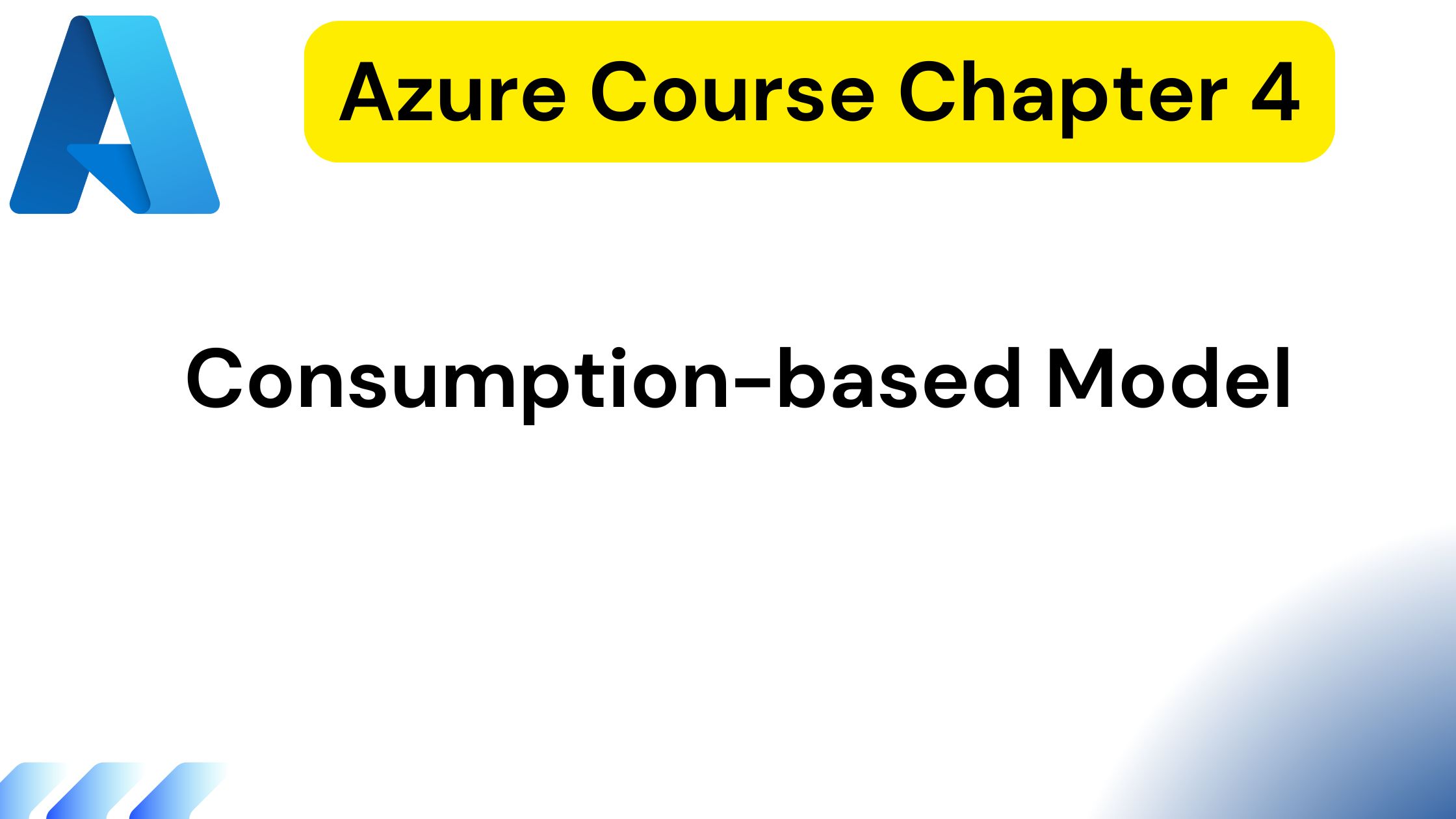Hello, guys! My name is Pavan. Welcome back to our fourth chapter of the Azure Fundamentals course. In this chapter, I’ll take you through what the consumption-based pricing model in the cloud is. Stay tuned!
Understanding Consumption-Based Pricing in Azure
One of the most important things you need to understand when you start working with Azure is how it prices its services. To do that, you need to understand the consumption-based model. To help you grasp this concept, I will use the exact same example as in previous chapters.
Azure Course Chapter 3: CapEx vs OpEx and their differences
Azure Course Chapter 2: Principle of economies of scale
Azure Course Part-1 : Cloud Computing important vocabulary
Fluctuating Usage and Resource Allocation
Naturally, typical usage fluctuates over time. To match user demand, you want to allocate as many resources as you need at any given time. Ideally, you will only pay for those resources during the time of usage and only as much as the resources you consumed.
No Upfront Costs and Elasticity of the Cloud
The first thing you should note is that there are no upfront costs. With the consumption-based model, you only start paying when you start using the resources. Since the cloud is elastic, you don’t have to assign resources when you don’t need them. That, of course, means there are no wasted resources, and you’re not paying for them.
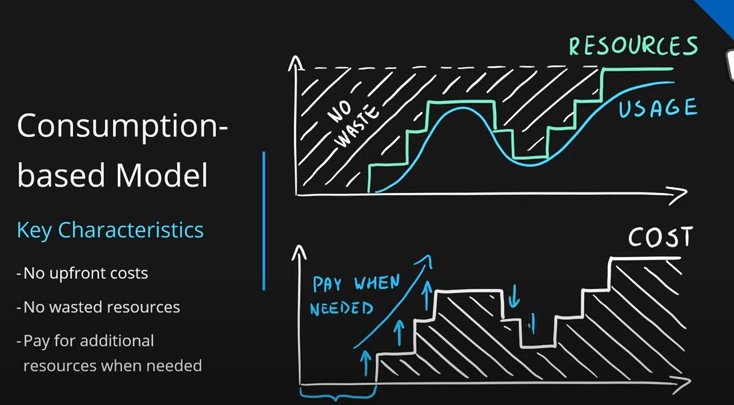
Simply put, with the consumption-based model, you only pay for the resources when you need them, and you stop paying as soon as you don’t need them.
Understanding the Pricing Metrics
But in order for this model to work, we need to understand one more thing. Let me use a service like a virtual machine as an example here. Charging for a service like a virtual machine might be very tricky. So, what Microsoft did is create a few metrics that the price is based on.
Key Metrics for Virtual Machines
The first one is the so-called compute. This is the power of the virtual machine—the size of the virtual machine that we purchase. If your usage or size changes per day, you will be charged a different amount each day.
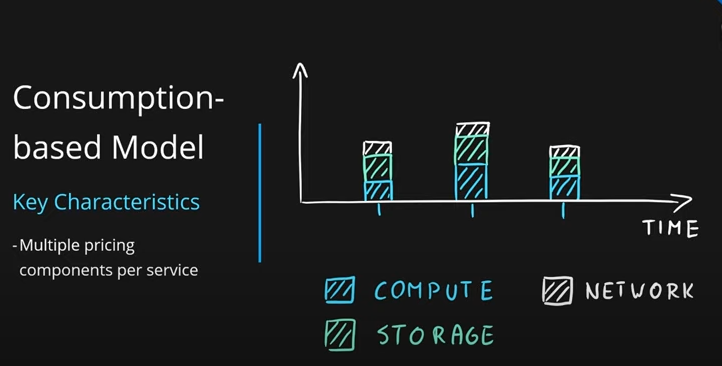
Additionally, with a virtual machine, there’s usually storage attached. You are priced for that storage separately. So, if you have a small machine but a lot of storage, you will pay a different price than if you have a big machine with a very low amount of storage. There are, of course, some additional metrics factored into the price of virtual machines, like networking.
The amount of these factors varies per service because different services have different complexities. Some services are easier to price, while others are harder, but they are designed so that Microsoft can charge you appropriately based on your usage.
Therefore, in a consumption-based model, you have multiple pricing components for each service. Additionally, the charges are very, very granular. If you only use a virtual machine for 20 seconds, you will only pay for 20 seconds of usage.
Exploring Cost Management in Azure Portal
As an example here, I want to quickly go to the Azure portal, which is a powerful web-based self-service portal allowing its users to manage all aspects of their Azure resources. Inside the Azure portal, there is one service that interests us right now: the Cost Management service.
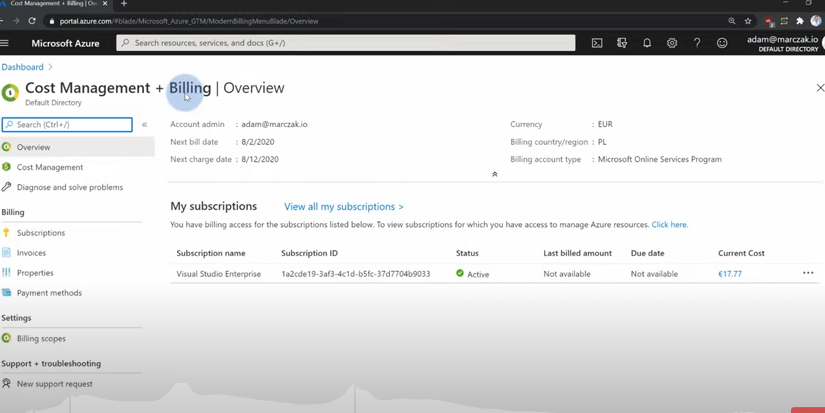
Inside that service, I can review the cost of my subscription. I think it’s the best example to show you a real case of the consumption-based model in Azure using my own subscription. To do that, I will select my own subscription from the list.
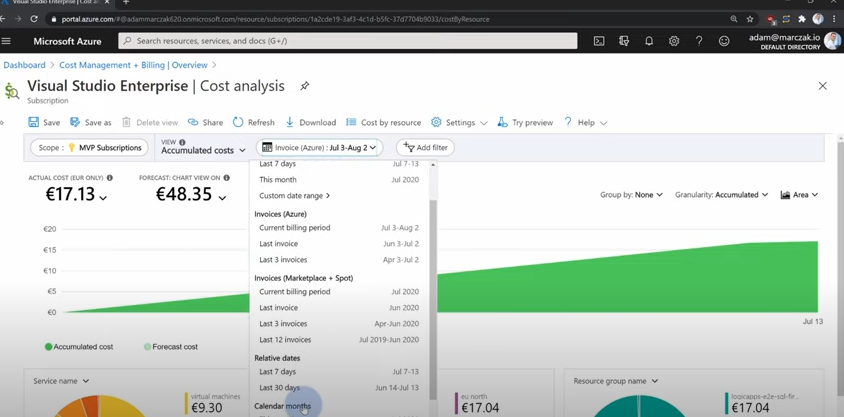
Now, on the left-hand side panel, I will select Cost Analysis, and this will open a new window that will allow me to analyze the cost of my own Azure subscription over the previous months and days.
As an example, I will use last month’s data to show you the costs. Let me scroll down here, select Last Month, change the granularity to daily, and change the area chart to a column chart.

By default, you will only see the total cost per day, which is very hard to use if you want to understand where the costs are coming from. So, my advice is to always change the Group By option and select Service Name from the list. This way, you can review the cost of your Azure services divided by day and by the service name.
Analyzing Costs Based on Service Usage
In this case, on the screen, you can see a lot of colors. Each color indicates a separate service that was used. As you can see, my virtual machine costs are very flat. The reason for that is because I’m using the same virtual machine running constantly 24/7 every day.
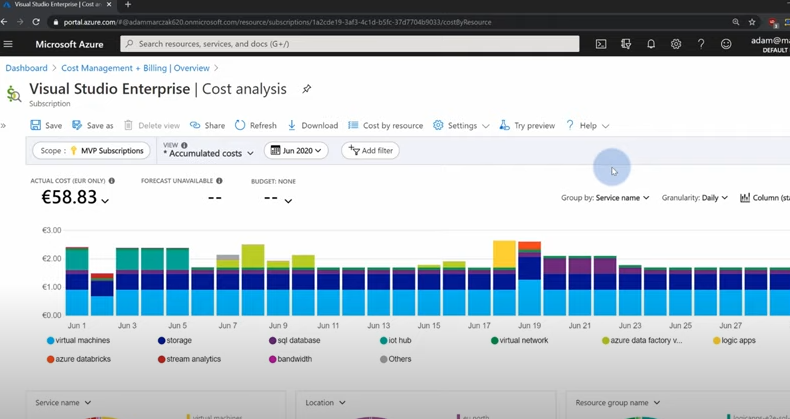
There are some additional costs related to storage because that virtual machine has storage attached. Again, a flat fee because that storage is consuming the same amount of storage every single day.
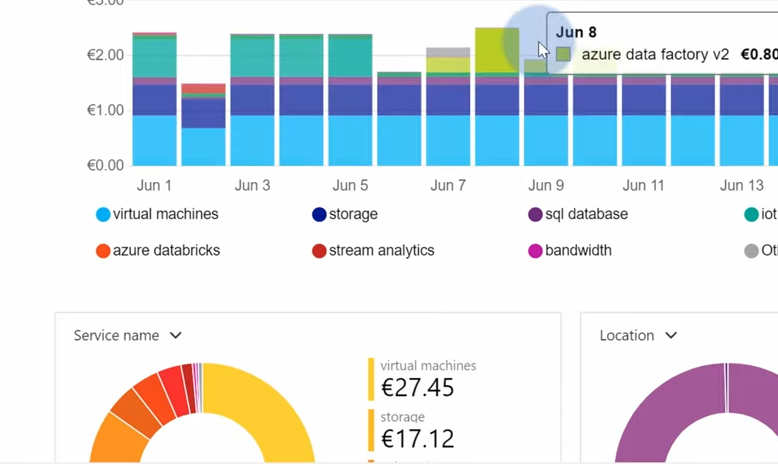
On June 19th, you can see an increase in cost. This is because I was using Azure Databricks service, which created some extra virtual machines. Therefore, my storage and virtual machine costs rose that day.
If we look back a little bit, we’ll be able to see, on the previous day, some additional costs like Logic Apps because, during that day, I was performing some tests. Two days earlier, I was using Azure Data Factory. The same goes for last week, and if we go even further, IoT Hubs were used.
Conclusion: Pay Based on Your Consumption
What you can observe here is that on the days that I was using my services less, I was simply charged a smaller amount. On the days I used them more, I paid more. It’s as simple as that. Whenever I’m using my services, I’m paying based on my consumption. If I use my Data Factory less on some days, I simply paid less and that’s pretty much it! The consumption-based model simply means paying for what you’re using.
Final Thoughts
That’s it for this chapter! I appreciate every single one of you who stayed until the very end. If you like what I do, support the website by subscribing, liking, and commenting. If you want to follow the next chapter, bookmark us. See you in the next chapter!